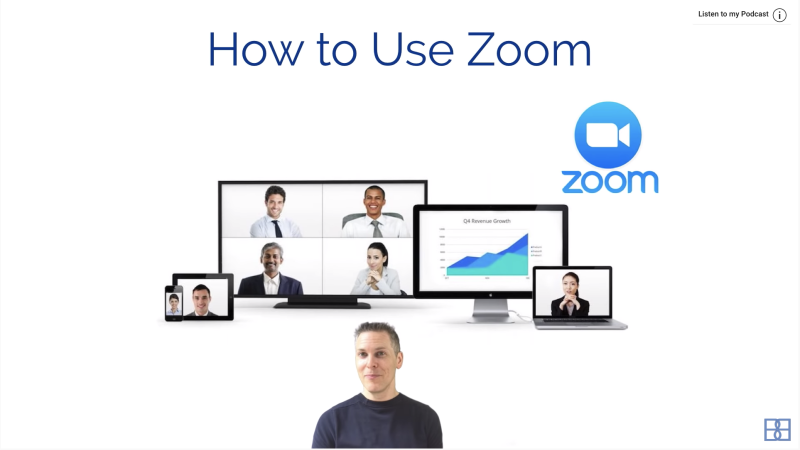15 Strategies for Online Learning When School is Closed
We very much believe in the power of physical schools as places of learning and connection. We also believe that through well-designed learning experiences, those same values—inquiry, collaboration, connection—can transcend the physical space to connect people even when we’re not together physically. For physical schools that need to close for whatever reason, we at GOA can offer strategies for continuing learning that are aligned to a school’s pedagogical philosophies and mission.
For online learning opportunities to be successful, teachers and leaders of schools must be aware of the pedagogy and tools that necessitate great learning for students. Does learning have to cease because students and teachers aren’t gathered in person? What does great learning look like in online spaces? And, how can teachers and leaders harness the power of the internet to create great learning experiences when the school is closed?
We have outlined 15 strategies to help guide your thinking in creating online learning environments for students when the physical school building is closed.
1. Know your students’ technological capabilities and what support is available to them.
If your students can’t come to school, then they cannot rely on using the school resources we might take for granted: reliable internet connection; use of school-owned technology; access to VPN’s or other tools that ensure privacy as well as, in some countries, access to certain tools; and other issues of digital equity. It’s important to know what kind of online learning work is possible for students to do while away from school, and to develop fair and reasonable accommodations for those students who may not be able to complete all work online.
2. Designate an online learning hub.
Just as students know they can find you in your classroom or your office, they should know where to find you and your coursework online. You might have your own space in your school’s Learning Management System (LMS), your own website or blog, or even something as simple as a hyperdoc. This hub should have links to essential content, the best way(s) to reach you, and a calendar or pacing guide for coursework. What’s important is that students don’t have to struggle to find what they need to know and be able to do. A great test: Can you tell your students where to go online by sending them a single link?
3. Communicate often, clearly, and consistently.
Consider how you typically communicate with students and, if possible, use the same space and vehicle that you would have used when school was open. This is what students will be expecting. Did you email your students? Send announcements via your LMS? Leverage social media? Do the same now. Communicate daily. Keep your communications focused, clear, and simple with actionable tasks and items students need to know.
4. If possible, gather students for synchronous meetings.
When it comes to student engagement and learning, relationships online matter as much as, if not more than, in person. During times when school is closed, students might be able to gather for synchronous learning times via video chat tools like Zoom. If a school is closed due to inclement weather, for example, and students are all on the same time zone, it’s reasonable to suggest meeting in an online space such as Zoom at a set time. However, if students are across multiple time zones, you may want to connect students asynchronously (see #5). You can also offer Office Hours for students to connect with you via Zoom individually. Post your availability prominently in your learning hub (see #2).
How to Set Up Zoom
5. Create opportunities for asynchronous connection.
When school is closed and students are spread across multiple time zones, it’s still possible to connect students to one another asynchronously. At GOA, we often have a course with 20 students spread across multiple time zones. Teachers use LMS discussion forums or tools like Flipgrid and Padlet to allow for student responses and dialogue during a set time period, knowing that students might not all be online at the same exact time. Post a prompt based on a reading or playlist previously assigned, and give students a set timeframe to post and respond to each other. For group projects, students can leverage tools like Google Drive to collaborate asynchronously. For extended closures of weeks or months, consider more robust chat tools like Slack (for students 16 or over) or Twist.
6. When it comes to content, be a curator, not a dumper.
Jennifer Gonzalez asks teachers to consider how much content they deliver by considering how they organize and present it. She offers guidelines, strategies, and tools to assist with curation of content. She writes, “When we dump a lot of information on a person at once, we are working against their brain. Cognitive load theory suggests that the brain can only take in so much at once. When we’re presented with a whole bunch of information, our brains have to ignore some in order to process the rest. Eventually, if too much keeps coming at us, we reach the point of cognitive overload, where we get more than we can handle.” At GOA, we leverage screencasting tools like Loom to help create simple, short tutorials that show students how to navigate online spaces, how to use a certain tool, or how to digest online content.
How to Use Loom Video Tutorial
7. Support student connection.
As Eric Hudson writes in an article about place-based learning, a recent study showed students know how to use social media for personal connection, for self-expression, and for exploration. It’s research like this that reminds us that most students are accustomed to moving freely between online and in-person spaces, and intentional use of social media to communicate while learning outside of school can keep a ‘classroom feel.’” Remember, always follow school social media policies.
8. Think creatively and strategically about assessment.
Assessment is one of the most challenging aspects for teachers new to online learning. An effective way to check for understanding online is to use asynchronous formative assessments. We like EdPuzzle, where you can create short interactive quizzes for students based on online content you create or curate. Proctoring a test can be impractical in online learning, which is an opportunity to imagine more project-based summative assessments where students individually or collaboratively complete writing assignments, design infographics, make presentations via video, or complete oral assessments via video chat. Check out 10 assessments you can perform in 90 seconds. A lot of these you can do in online spaces. Here are 75 digital tools teachers use to support formative assessment.
9. Be intentional and explicit about timing and pacing.
Design concise, organized weekly plans for your students with clear deadlines and explanations of coursework. Simple tables designed in a document or a LMS work perfectly for this. Be mindful of volume and pacing. If you and your students are new to online learning, you will all need extra time to learn how to find things and do them well. As Susan Fine writes in an article about the divide between homework and class work, “More isn’t always better; it’s sometimes just more. And, more quickly loses its appeal when volume prevents digging in on anything or a struggle to determine where even to start.” Give students more time to do fewer, richer assignments rather than try to assign and collect work at every opportunity. You can find an example of GOA pacing guides here and here. Make a copy and edit if either examples are helpful for your course.
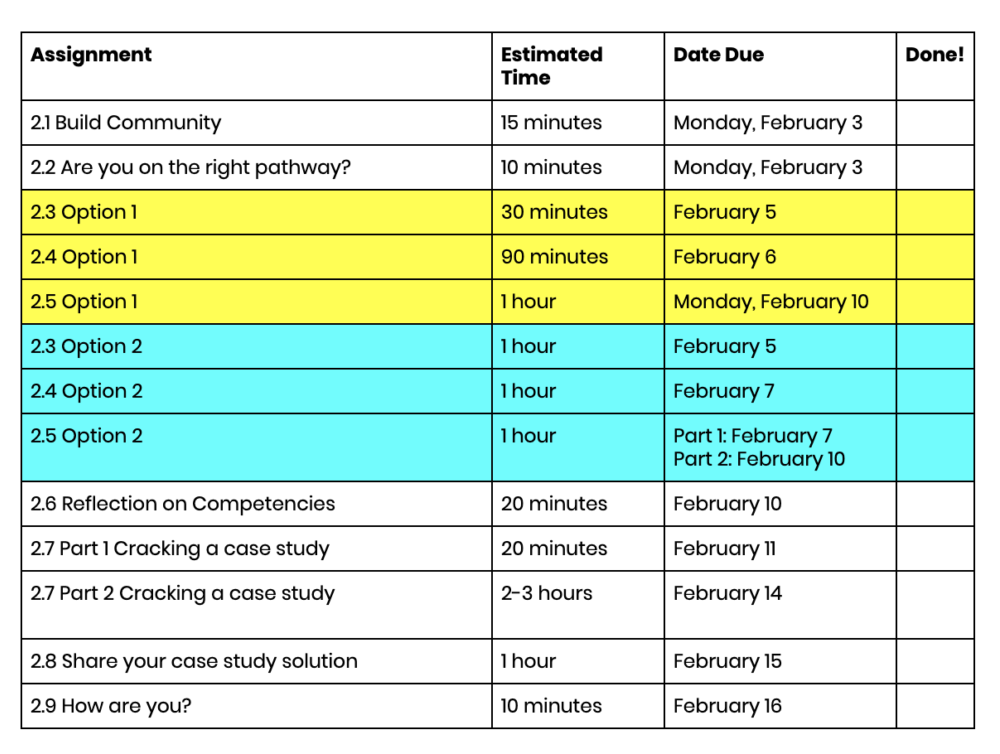

10. Ask students for feedback.
A common question from teachers moving online is, “How will I know how my students are doing?” In brick and mortar classrooms, teachers are constantly paying attention to students and responding to implicit needs about the learning environment, often passively or subconsciously. In an online setting, it's important to intentionally design channels to receive that same type of feedback. Beyond observing their contributions to online discussions and how/when they’re turning in assignments, proactively seek their insights about online learning. Two simple questions to start: What is working for you in this mode of learning? What’s not working? Leverage a Google Form or other survey tool, or simply send an email and invite responses. Listen to what students say and make tweaks to your planning as needed. Integrate feedback as part of your own learning process.
11. Create opportunities for personalization.
Just as we differentiate for learners in the classroom, so should we create multiple learning pathways in online spaces. Online learning gives students the opportunity to learn at different paces, something Khan Academy discovered early and emphasized in its video content. Online learning is also an opportunity to give students voice and choice. Teachers at GOA and beyond have used online spaces to create nonlinear curricula that allow students to move more flexibly and more freely through material.
12. Recognize the importance of student support.
Student support in online spaces looks different than in a physical school building. At GOA, we have a student support team that intervenes based on analytics from our LMS as well as teacher assessment of student work and comments. We make sure students are “showing up” and engaging in the learning process. Create moments throughout a week when students “check-in,” either by turning in work, meeting with you/others, or contributing to online discussion. Especially if your school is closed during a difficult time, recognize this may be a traumatic time for students or colleagues. Reach out to students individually, check in with the students' other teachers, collaborate with administrators on students of concern, and keep parents in the communications loop.
13. Keep parents informed.
Consider how you typically communicate with parents. Do you regularly send emails or newsletters? Try to maintain the same routines if possible. Use the channels or vehicles that you typically use for parent communication. Recognize parents are trying to support their students and may need advice for helping students manage online learning. After all, if students are new to managing their own learning or doing online learning, parents may feel they need their own tools to support students. Keep the communication simple, with clear actionable ways parents can support their students. While not specifically about school closure during an emergency, this Edutopia piece offers strategies for parents to keep learning happening at home.
14. Reflect on your role as a teacher in virtual spaces.
At GOA, we talk a lot about the teacher as a coach and guide for learning. It’s important to help students connect to a sense of purpose, express autonomy, and work towards mastery even in online spaces. Help students locate their intrinsic motivation and keep interest alive in your course. Consider your own role as a facilitator of learning rather than a holder of knowledge. This piece from Education Reimagined by a high school student could be a source of inspiration.
15. Connect with colleagues and share strategies that work.
Be intentional about staying connected to colleagues, not just to communicate information, but to support each other. Share with each other specific strategies that are working. Use the same tools you use to work with students to teach colleagues how you are structuring or designing learning experiences. If you do not have online meetings with other teachers already scheduled, consider hosting a meeting with interested teachers or your school-based team. Leverage your professional network beyond your school: find out from colleagues in other places how they handle extended school closure. For example, The Downtown School: A Lakeside School in Seattle has its own virtual school plan. When the school does reopen, we recommend meeting as a team to reflect on the school’s online learning plans to readjust if and when there is another school closure.
While not ideal, creating well laid out plans will help schools handle, if necessary, subsequent closures.
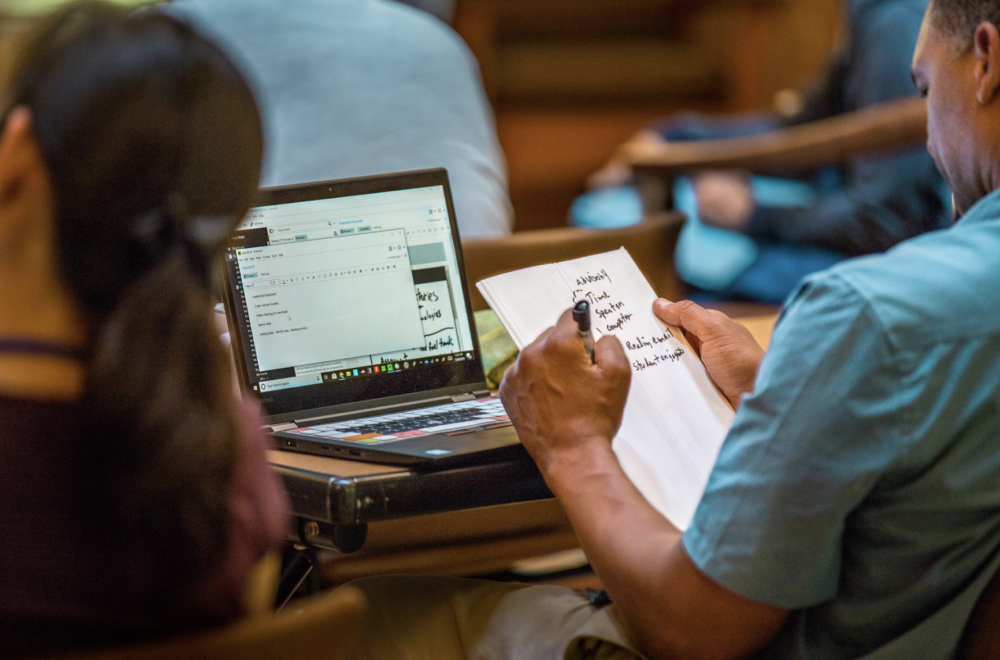
We’d love to hear from you. What strategies do you use when school is closed to continue the learning? Email us at hello@globalonlineacademy.org or share with us via Twitter @GOALearning.