16 Hybrid Learning Tips by and for Teachers
What can we learn from teachers who are navigating hybrid learning?
At an unprecedented moment in education, teachers are on the front lines, adapting their work to online and hybrid formats without the benefit of time and resources to prepare. This is particularly challenging when students can join a live class either in person or remotely, a common form of hybrid learning during the COVID-19 pandemic. How do we design a great class when our students don’t share the same location?
Curious about the lived experience of teachers, I tweeted a question:
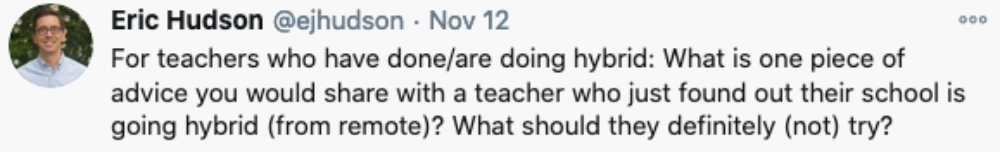
The responses were practical, insightful, and generous. I’ve gathered 16 of them below and tried to organize them by theme. What these teachers shared on Twitter echoes what we’re hearing from teachers in GOA-facilitated workshops and in our educator courses: focusing on making a hybrid class as interactive as possible pays off with better learning outcomes and happier students and teachers.
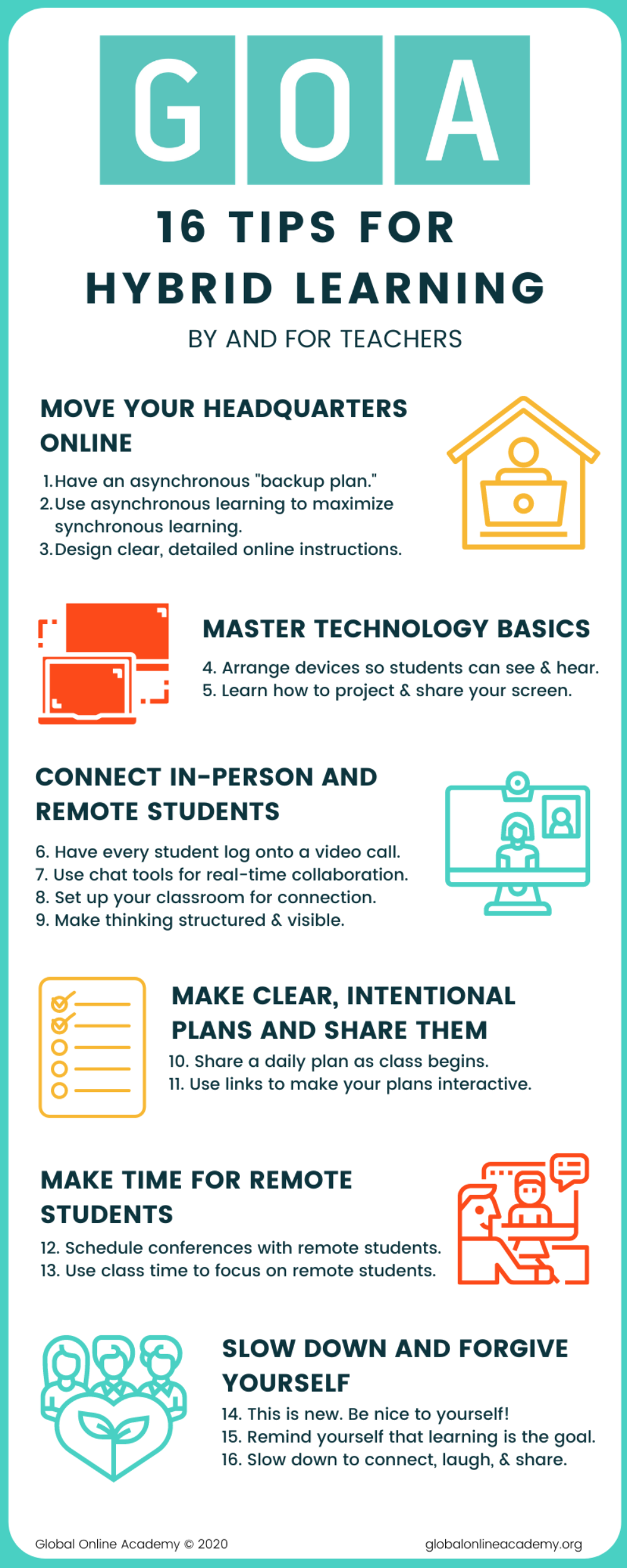
Move Your Headquarters Online
In normal times, most of us think of a bricks-and-mortar classroom as “headquarters”: students know it’s the place where they can get instruction and help; teachers think of class as the time and place for content delivery and assessment; and it's the place where class communities are built. In hybrid learning, however, remote students might never physically be in the classroom. So, we have to move our headquarters online.
Teacher Tips 1-3:
1. Have an asynchronous “backup plan.” Posting content, instructions, and activities online (in your learning management system (LMS), class website, or other platform) ensures students know what to do even if the conferencing tools remote learners use to join class fail.
2. Use asynchronous learning to maximize synchronous learning. Time together in hybrid learning is precious, so students should be using asynchronous learning to absorb content and complete activities that will prepare them for a highly interactive synchronous class like a debate, presentation, or design sprint.
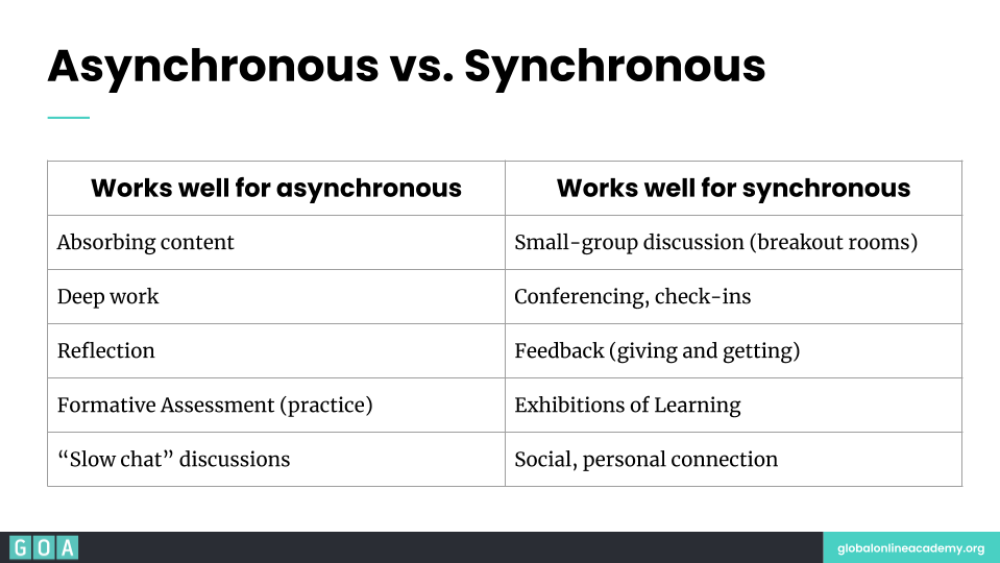
A simple guide to using asynchronous and synchronous learning. Teachers should experiment with different modes and be responsive to student feedback in making decisions about how to use each mode.
3. Design clear, detailed instructions. For asynchronous tasks, make sure you’ve posted detailed guidance for what students should do. This might be written or recorded using a screencasting tool like Loom.
Master Technology Basics
Teachers have faced a wave of options when it comes to classroom technology that supports online and hybrid learning. We can’t possibly master everything out there, but teachers emphasized that some basic skills should be in place.
Teacher Tips 4-5:
4. Make sure students can see and hear. Position devices and microphones in the classroom so remote students can be engaged. Make the effort to know these devices well so you can troubleshoot in the moment if needed. Teacher Jim Mahoney advised that audio matters more than video. Check in with your remote students regularly to ensure technology is working for them. Collect feedback from both remote and in-person students about how hybrid learning is working for them (Stephen Valentine is using a simple protocol to collect feedback).
5. Learn how to project and share your screen. Teachers identified two core skills for using your device(s) well: learn how to project remote students on a screen in the classroom and learn how to share your screen with both remote and in-person learners. If you are fortunate enough to have multiple devices in your classroom, dedicate one to “broadcast” the class and the other for your own teaching purposes.
Connect In-Person and Remote Students
This can be the most challenging element of hybrid learning, but many teachers said it was worth the effort. We know relationships and collaboration matter to students for both wellness and learning, and helping students, especially those who are remote, feel like participants and not just an audience is a way to create class community in hybrid learning.
Teacher Tips 6-9:
6. Have every student log onto a video call. If you’re using a tool like Zoom to bring remote students into class, have all students log on. This allows remote and in-person students to collaborate in small groups.
7. Use chat tools for real-time collaboration. Sometimes, getting all students on the same video call isn’t practical. But, tools like Slack, Google Chat, Microsoft Teams and others allow for real-time conversation and collaboration without requiring a video/audio set up.
8. Set up your classroom for connection. Your remote students should be able to see and hear your in-person students. Your in-person students should have access to the same backchannel as remote students (via a chat tool, for example). If possible, project your remote students onto a screen so they are visible to in-person students. Check out how teacher Kevin Hurley set up his classroom to involve his remote students.
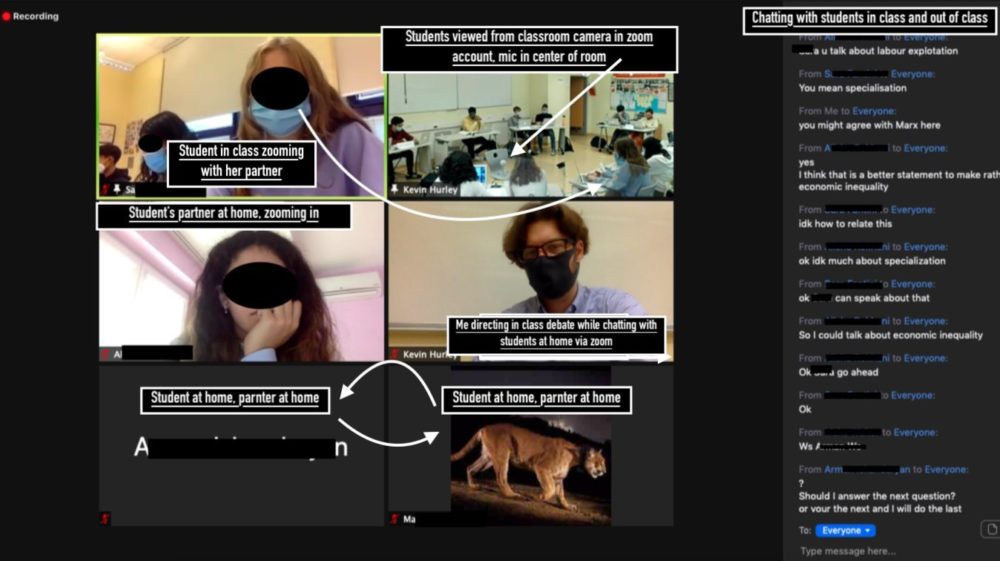
Image courtesy of Kevin Hurley.
9. Make thinking structured and visible. Teachers have leaned into structured interactions like fishbowl discussions and pre-set “pods” or “cohorts” of students (mixing in-person and remote) that stay together over time. Small groups should use technology to document and share their work, making their thinking visible to all students.
Make Clear, Intentional Plans and Share Them
Sharing lesson plans or agendas with students in advance came up again and again. This transparency can help ease students’ minds and help them acclimate to the complicated arrangement of hybrid learning.
Teacher Tips 10-11:
10. Share a daily plan as class begins. By using a chat tool or sharing your screen, make sure to begin class with an explicit overview of the plan, ensuring that both remote and in-person learners can see it and ask questions. Consider how Mary Block uses simple visuals to clarify tasks to her students. She drops the relevant image into the chat as different activities take place.
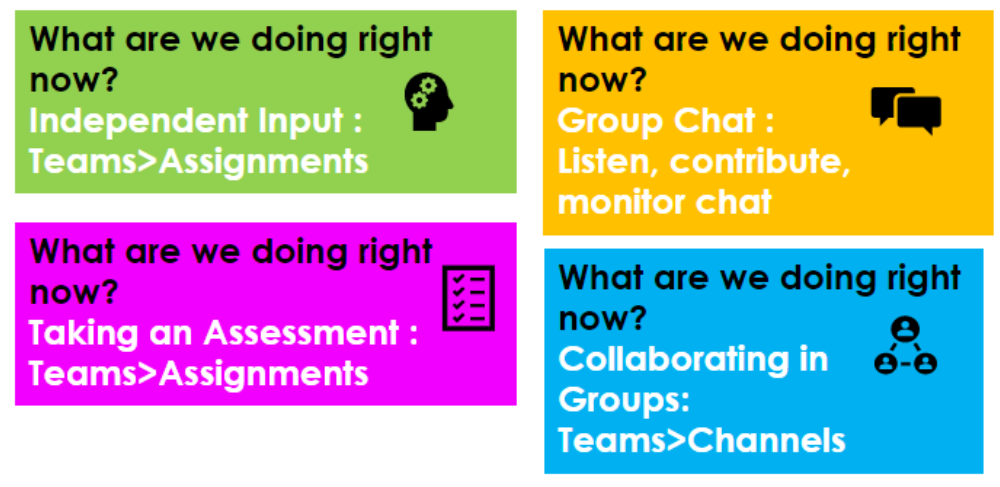
Image courtesy of Mary Block.
11. Use links to make your plans interactive. Teachers use these plan not just to provide information, but to connect students to the material and tools they need for class. Dana Kooistra calls this her “daily launchpad.” Jodi Rice sets her weekly plan up in Google Docs, linking students to resources as needed.
Make Time for Remote Students
However hard teachers try to involve them in class activities, remote students will require specific attention and care. Setting aside time to build these relationships is critical.
Teacher Tips 12-13:
12. Schedule individual or small-group conferences with remote students. Periodic check-ins focused on getting to know your remote students, offering personalized support, and getting their feedback will help keep them engaged.
13. Make time to focus on remote students. Leaving some time at the end of class or just afterwards to focus entirely on the group of remote students can ensure their questions are answered and they feel cared for.
Slow Down and Forgive Yourself
The hybrid format is new to most teachers and students, and teachers should give themselves permission to reduce their normal pace, to acknowledge and embrace challenges and mistakes, and to prioritize the safety and engagement of students.
Teacher Tips 14-16:
14. “Try something new...record some lectures (Educreations), use Flipgrid for student responses, try Edpuzzle for video lectures with embedded questions, use a Slack channel for roleplaying projects, but most important, be nice to yourself!” (Jade Connor)
15. “Remind yourself that learning is the goal and this will look different from years past. It’s okay to slow down.” (Julia Beerworth)
16. “Know your students and let them know you; support wayfinding; don't be afraid to slow down together, laugh together, and talk about what is challenging together!” (Darcie TeVault)
Interested in more design strategies for high-quality online and hybrid learning? Check out these GOA articles:
- “Three Quick Wins for Engaging Students in Online and Hybrid Learning”
- “How to Cultivate Belonging in Online Learning”
- “Five Tips for Designing Excellent Video Calls”
Educators can learn more about online and hybrid learning in GOA facilitated workshops and educator courses. For more resources on high-quality online learning, visit our COVID-19 landing page.
